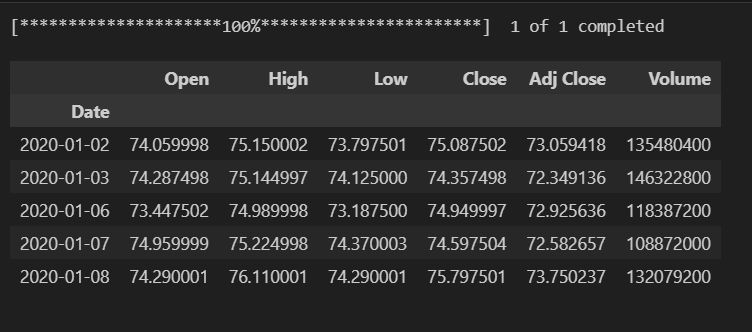
download financial dataset Using Yahoo Finance in python
download financial dataset Using Yahoo Finance in python
Introduction:
In today’s data-driven world, accessing financial datasets is crucial for various analyses, research, and decision-making processes. Yahoo Finance provides a vast repository of financial data that can be accessed and downloaded using Python. In this guide, we’ll explore how to harness the power of Yahoo Finance to obtain financial datasets for analysis, using simple Python scripts. to download yahoo finance data we have 2 libraries or method yfinance and yfinancial, but in this tutorial we are only looking for yfinance library we will look into yfinancial library in another tutorial.
- Setting Up Your Environment:
- Begin by ensuring you have Python installed on your system. You can download Python from the official website (https://www.python.org/downloads/).
- Install the necessary Python libraries:
pandas,yfinance.
- Install required libraries:
-
-
- Open your Command Prompt (cmd) and install the libraries using pip:
- Import Necessary Libraries:
-
import yfinance as yf import pandas as pd
Downloading Yahoo Financial Data:
- Define the ticker symbol(s) for the financial instrument(s) you want to download data for. For example, to download data for Apple Inc. (AAPL), use its ticker symbol.
- Specify the start and end dates for the data you want to retrieve.
- Use the
yf.download()function to fetch the data.
ticker_symbol = 'AAPL' start_date = '2020-01-01' end_date = '2021-01-01' data = yf.download(ticker_symbol, start=start_date, end=end_date)
below are the sample output from downloaded dataset from yahoo finance.
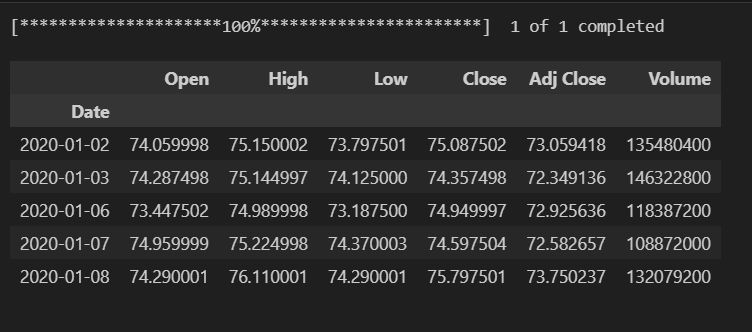
Data Exploration and Analysis:
- Once you have downloaded the data, you can explore it using pandas.
- Perform basic data analysis, visualization, or any other operations required for your analysis.
data['Close'].plot()
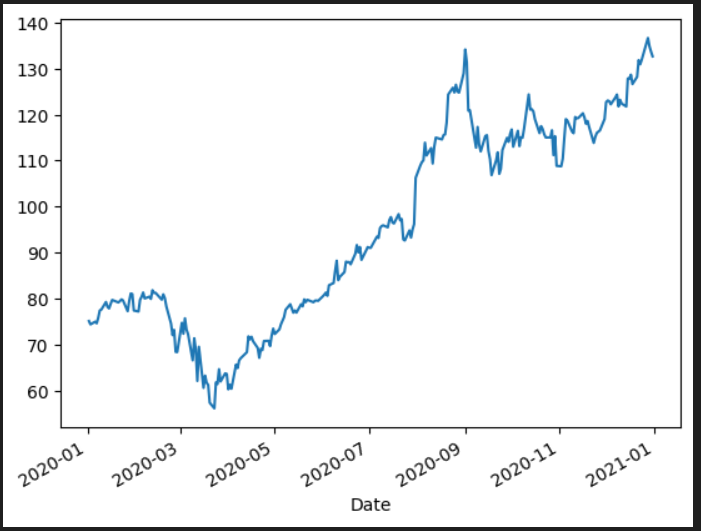
Handling Multiple Ticker Symbols using Yahoo Finance:
You can download multiple data for multiple ticker symbols simultaneously by passing a list of symbols to the yf.download() function.
tickers = ['AAPL', 'MSFT', 'GOOGL'] data = yf.download(tickers, start=start_date, end=end_date) data.head()
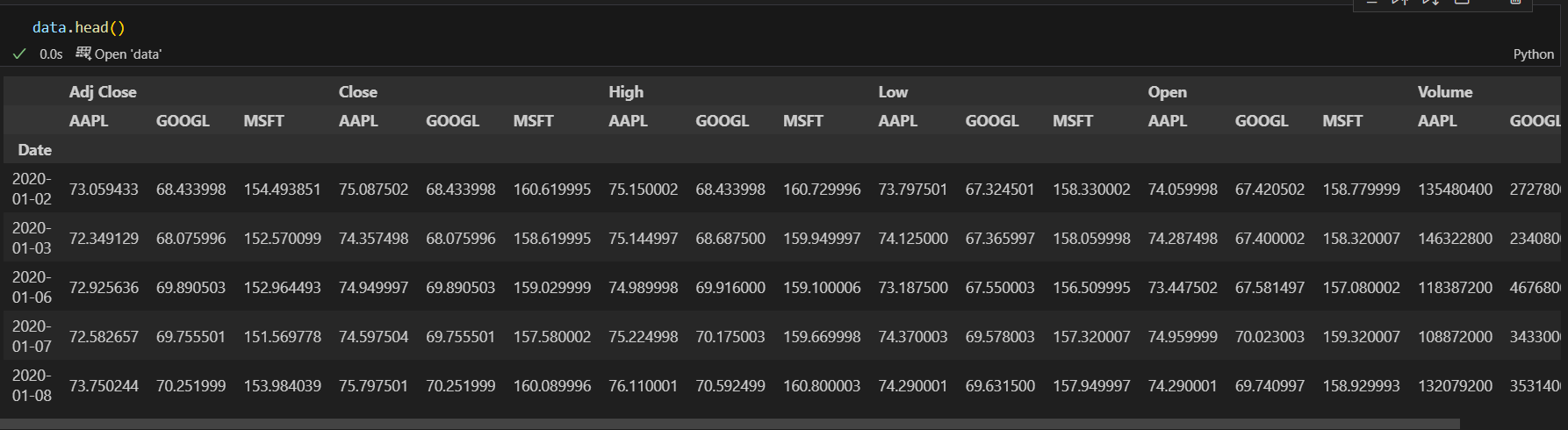
Conclusion:
- Yahoo Finance provides a convenient and reliable way to access financial datasets using Python.
- By following the steps outlined in this guide, you can easily download financial data for analysis and research purposes.
- Experiment with different parameters and explore the various functionalities offered by Yahoo Finance to enrich your analysis further.
Further Resources:
- Official documentation of Yahoo Finance API: https://pypi.org/project/yfinance/
- Pandas documentation for data manipulation and analysis: https://pandas.pydata.org/docs/
By following above step you can download for single or multiple symbol datasets from Yahoo Finance efficiently.
Happy analyzing with datasciinsight 🙂
- How to Download Stock Data Using Interactive Brokers – 2024 - July 8, 2024
- Exploring the Best Python Libraries for Machine Learning – 2024 - April 20, 2024
- What is ElegantRL - April 11, 2024
Leave a Reply